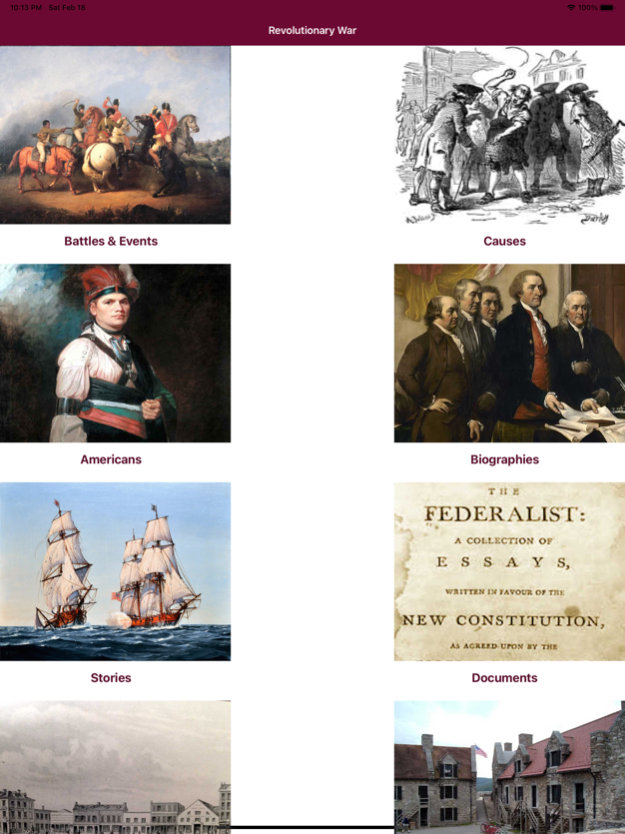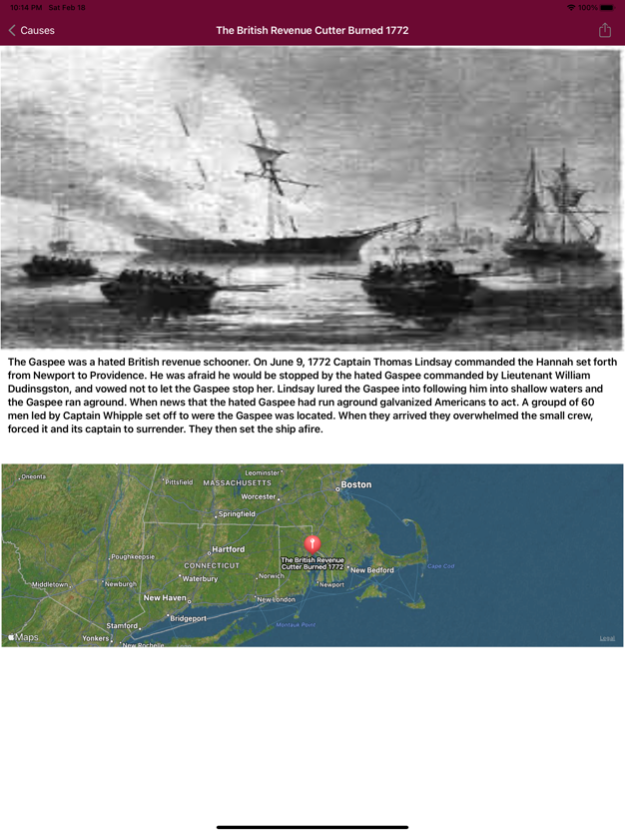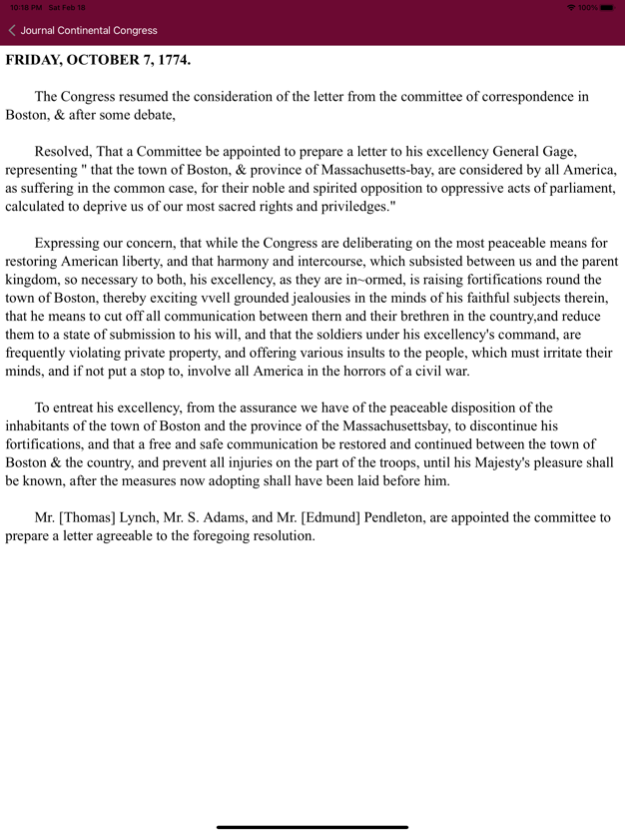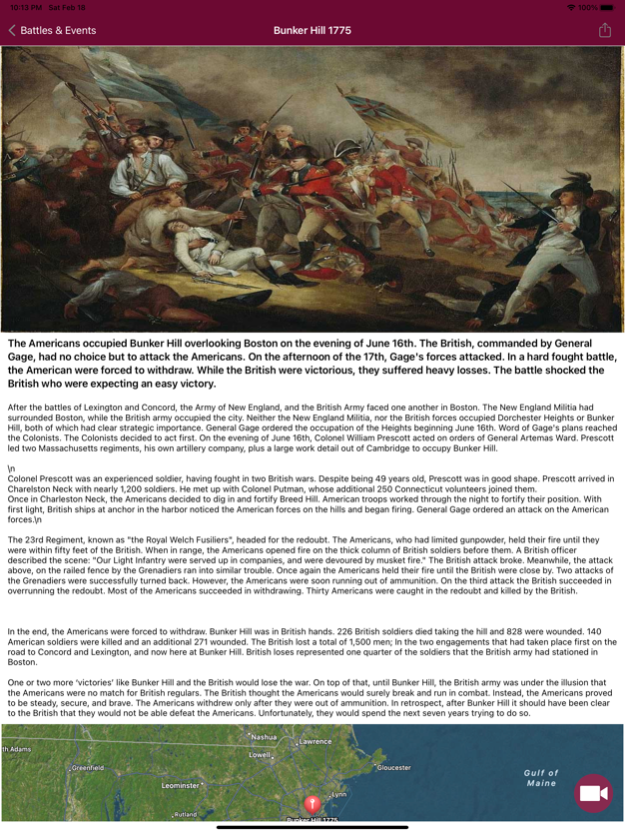Revolutionary War 2.5
Continue to app
Paid Version
Publisher Description
REVOLUTIONARY WAR is the perfect way to learn about the American Revolution. This program combines paintings, first-hand accounts, multimedia presentations and documents to tell the complete story of the America's march toward independence. Our REVOLUTIONARY WAR app makes full use of the capabilities of the iPad, iPhone and iPod Touch. The program allows you to email, or print any presentation or text. REVOLUTIONARY WAR makes use of AirPlay to allow you to play your videos through an Apple TV. A map section show where every battle took place.
Major sections of the program include: Causes of the War, Major Battles and Events, 200 biographies, Myths and Stories, The Journals of the Continental Congress, Letters Between John and Abigail Adams, Diary of the Revolution, Americans of the Revolutionary War period, Economics during the War, Documents of the Period.
REVOLUTIONARY WAR is an essential tool for students of all ages.
Feb 20, 2023
Version 2.5
Redone to work with newest version of iOS devices
About Revolutionary War
Revolutionary War is a paid app for iOS published in the Reference Tools list of apps, part of Education.
The company that develops Revolutionary War is Multieducator Inc. The latest version released by its developer is 2.5.
To install Revolutionary War on your iOS device, just click the green Continue To App button above to start the installation process. The app is listed on our website since 2023-02-20 and was downloaded 2 times. We have already checked if the download link is safe, however for your own protection we recommend that you scan the downloaded app with your antivirus. Your antivirus may detect the Revolutionary War as malware if the download link is broken.
How to install Revolutionary War on your iOS device:
- Click on the Continue To App button on our website. This will redirect you to the App Store.
- Once the Revolutionary War is shown in the iTunes listing of your iOS device, you can start its download and installation. Tap on the GET button to the right of the app to start downloading it.
- If you are not logged-in the iOS appstore app, you'll be prompted for your your Apple ID and/or password.
- After Revolutionary War is downloaded, you'll see an INSTALL button to the right. Tap on it to start the actual installation of the iOS app.
- Once installation is finished you can tap on the OPEN button to start it. Its icon will also be added to your device home screen.